To embed a video into your blog without using a page builder such as Divi or Elementor, all you have to do is enable the Gutenberg editor (although it should work in the Classic wordpress editor just as well) and WordPress will convert it into a video for you.
Warning! Don’t upload videos to your website host
First, a warning from experience! While it may be somewhat easy to upload your own video to your website host, you should almost never do it that way. Videos can take up a massive amount of space, not to mention the server resources that are required to load and playback that video for your visitors. If it takes to long for your video to play in your WordPress website, your viewers might actually leave before your awesome content has a chance to play.
Pro tip: Use a video hosting platform for best results
The easiest platforms to upload your videos to are Vimeo (affiliate link) and YouTube.
While YouTube is free, it’s not always ideal for embedding content in a website since it comes with advertisements and may play videos from other random creators after yours has finished playback. You can’t control what videos play next, so it could be a competitor or even questionable content or have someone’s opinion that doesn’t match up to your company values.
Unlisted videos on YouTube are another option. When setting a video to unlisted, you are telling YouTube not to suggest it after other people’s videos and not to show it in search engine result pages (SERPs). However, anyone who has a link can view and interact with that video. So if you are looking for more of a privacy “buffer” than absolute privacy, this may be an option to consider. Keep in mind that if someone gets ahold of that link, they’ll be able to watch it though.
Private videos are different in that the user must have a YouTube account, be signed in, and be invited to watch the video in order to get access. Although you can technically embed this on your website, you’re probably opening yourself up to more user confusion and be subject to technical questions when users can view your website page but not watch the video.
Embedding Vimeo videos in your website
If you have premium content to show in your videos, Vimeo is a great choice since it offers high quality, stable, customizable player. Depending on your needs, you may be able to use a free account. However, I’ve found a Vimeo Pro account (affiliate link) does the job best for most small business owners. You can upload plenty of content per week and protect your videos by only allowing embeds on your own website’s domain, or even password protecting it.
With a Pro or higher account, you can add your own branding color palette and logo. You can also invite your team to collaborate and help maintain your videos for you. (Because you should be spending more time on your business than tasks like uploading videos, right?)
While you can restrict access to videos based on website domain names, you don’t have to all the time. You may want to allow others to view certain promotional videos of your site. In this case, just set the video restrictions to “public” and share away! Vimeo even has an option where you can integrate your social media accounts and share directly from your Vimeo dashboard.
Depending on the plan you sign up for, you will have a weekly upload limits. So if you need to upload large videos very frequently, you’ll need to keep that in mind. Here are a few stats as of August 2022:
- Vimeo Plus: 5GB/week, 250GB every year
- Vimeo Pro: 20GB/week, 1TB every year
- Vimeo Business: No weekly limits, 5TB total storage
Vimeo has a large community of creatives that create unique videos, movies, trailers and even promotional content. You can make your videos viewable on the Vimeo platform and gain followers there are well, depending on your type of content.
What do embedded videos look like on web page?
Here are a couple examples of videos embedded right into this web page from Vimeo and YouTube. Play with the controls and get an idea of what your video might look like on your own website.
Here is an embedded YouTube video of PathfinderSEO explaining Google Search Console
You’ll notice that you can play the video right in the post here, or you can open it in full screen on YouTube.com. You’ll also notice that your visitors will also see recommended videos at the end of the video, or when they pause it. These may be from competitors, or even irrelevant channels.
Here is an embedded Vimeo video from my Tai Chi team in Hiroshima
With a Plus or Pro level account, you are able to add your own branding. You can change the colors, add your logo and even show or hide the controls if desired.
You sure can! You can set your videos to both private and embeddable. So if you have videos that you mostly only want available on your website, but also want to be able to share with certain people (beta testers, private students… mom?
Embed a video into your website!
Now it’s your turn! Embed a video on your own website’s blog. Or even better, add a video of yourself explaining your company’s services so people can feel like they know you and can get more comfortable with the idea of contacting you to get started.
Let me know how your video embed worked for you in the comments below!
This blog contains affiliate links. That means if you click one and make a purchase, I may get a small commission at no cost to you. I only link to products I’ve tried and use myself.





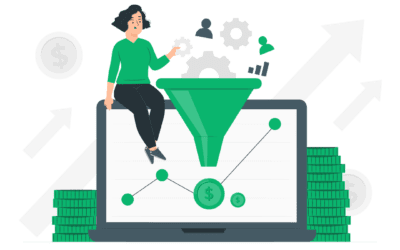
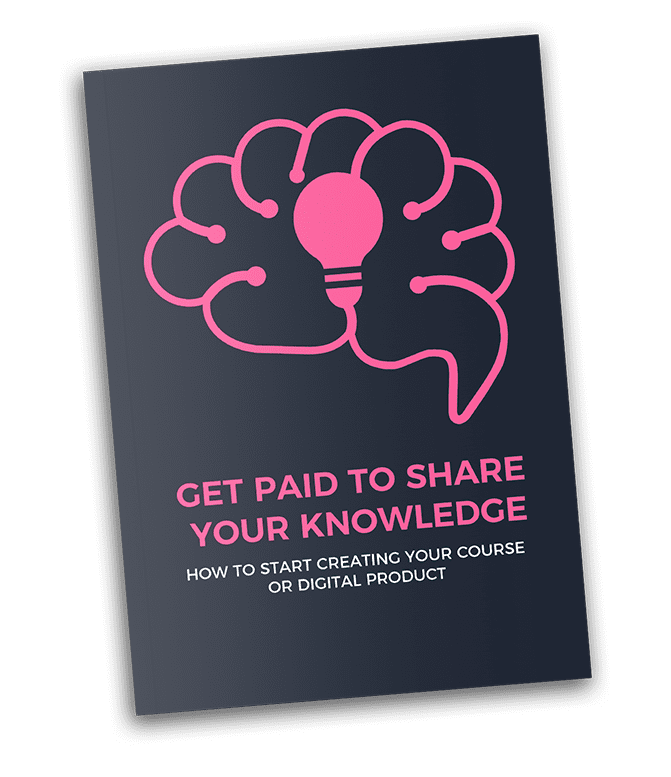
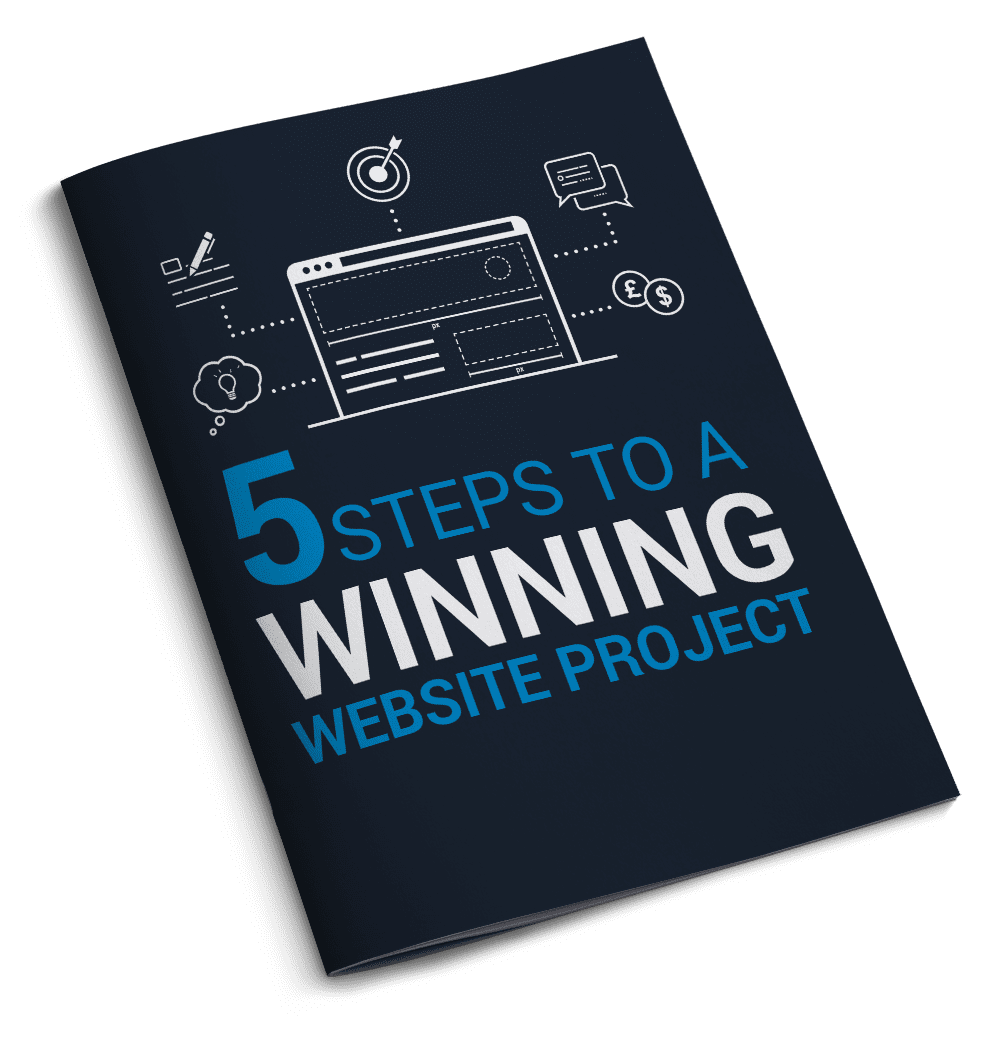
0 Comments