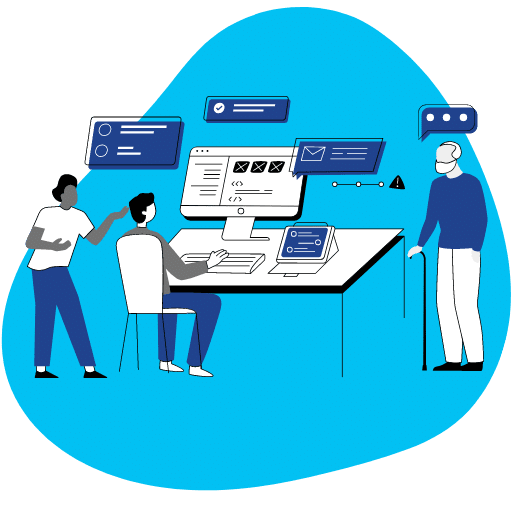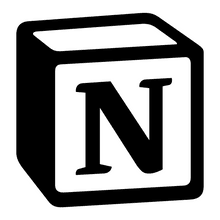ThriveCart
Create high converting sales pages, carts, upsells & affiliate campaigns with ease. The built in Sales page, Funnel and Checkout page editor makes conversions easy. It also integrates with your favorite business apps such as ActiveCampaign, LearnDash and MailerLite.
ThriveCart currently has a Lifetime offer running for a $495 one time payment (no monthly recurring subscription fees). According to their website, the price will eventually be $95+/ month or $1,950+/ year.
If you’re ready, grab your lifetime deal here. Or learn more here:
Read my in-depth review of ThriveCart and whether it is right for your business here.
ThriveCart Learn+
Learn is an LMS (Learning Management System) that comes free with ThriveCart. Learn+ offers some additional features and you can upgrade after purchase if you intend to create courses and sell them online. Introduced in October 2021, Learn+ rivals Teachable and LearnDash for creating online courses.
I think it is an amazing deal that this comes with your Lifetime ThriveCart purchase.
Not sure? Ask me if Learn is right for your requirements.
ConvertBox
ThriveCart and ConvertBox are both owned by the same company and work well together.
ConvertBox is a conversion optimization tool that empowers you to engage and convert your website visitors using personalized opt-in forms, surveys, and calls-to-action. It’s more than just a form builder though. With it’s integrations and conditional logic, you can easily create targeted campaigns that resonate with your audience.
Segment your visitors based on their behavior, preferences, and interests to deliver tailored offers from your website. You can even include or exclude pages or posts based on your specific conditions. The intuitive drag-and-drop builder and robust targeting options make it simple to create dynamic and eye-catching campaigns.
ConvertBox seamlessly integrates with popular email marketing platforms and affiliate networks, ensuring a smooth workflow. I like how you can group similar campaigns together, enable and disable and schedule start and end times so you all your campaigns on time and finish on time.
They have a special Lifetime offer available now, grab it while you can.
Termageddon
Simplify Your Website Compliance Efforts!
We highly recommend Termageddon for ensuring your business website’s legal compliance. Privacy laws and regulations change frequently and new laws are becoming more common. Failure to comply with these may result in fines and legal repercussions for your business – not to be taken lightly. We use Termageddon for our own policies (see links in footer) and strongly recommend it to all of our clients.
Termageddon specializes in providing automated and regularly updated website policies, including Privacy Policies, Terms of Service, and Cookie Policy & Consent, and Disclaimers. These policies are designed to comply with various international laws and regulations, including the General Data Protection Regulation (GDPR) and the California Consumer Privacy Act (CCPA).
Our valued readers can enjoy an exclusive 10% discount on your first-year subscription by using our affiliate link. For a bonus, we’re thrilled to offer you the option of a personalized 1:1 call with Termageddon experts. They’ll guide you through the process, ensuring your policies are swiftly implemented and tailored to your business privacy needs. Just send us an email after you purchase and we’ll get you connected!
Notion
Your projects, wikis and docs, all side by side. At Keith Dream, we use Notion for Project/Task management, Standard Operating Procedures, Meeting Agendas, Team Training and more. Keith also creates Notion templates and helps manage client Notion workspaces!
And Notion recently added Project Management with AI. Another reason Notion makes a great project management tool for your small business. Notion’s Projects template offers a variety of features that can help you manage your tasks, deadlines, and team collaborations efficiently, which can be a big help to small business owners like you.
One of the things that sets Notion Projects apart is its customizable nature. You can tailor the software to fit your specific needs and preferences, which can save you time and make your work easier. Plus, the intuitive interface means you won’t have to spend a lot of time figuring out how to use it, which is always a plus for busy business owners.
Notion Projects can help you stay on top of your priorities by allowing you to create to-do lists, set deadlines, and assign tasks to team members. You can also track the progress of each task and get real-time updates on the status of a project. This is especially useful when you have multiple projects going on at the same time and need to keep track of everything.
In conclusion, Notion Projects is a great option for small business owners like you who need to manage multiple tasks and projects while ensuring that their business is running smoothly. With its range of features, customizable nature, and intuitive interface, Notion Projects can help you save time, stay organized, and manage your projects efficiently.
Notion Mastery Program
Notion Mastery is an exceptional online course Created by Marie Poulin, a renowned Notion Ambassador and Certified Consultant and designed to help you unlock the full potential of Notion.
This course provides a comprehensive learning experience to streamline your workflows and build effective workspaces with Notion. Whether you’re a beginner or an experienced user, Notion Mastery guides you through the process of designing a personalized system that integrates all aspects of your life and business.
Notion Mastery is a semi-guided learning experience. Explore the core material at your own pace, while receiving support from live office hours, a friendly community forum, interactive trainings, and engaging, themed workshops.
The course curriculum covers essential Notion skills, such as triaging tasks, building dashboards, and optimizing workflows. You’ll learn how to reduce decision fatigue, improve team collaboration, supercharge your knowledge management system, and create a practical and sustainable workflow. With a focus on customization, you’ll design a workspace that works for you, utilizing templates, examples, and use cases from a variety of industries. Throughout the course, you’ll have access to live trainings, workshops, and office hours, where you can get support, ask questions, and connect with a helpful community of fellow learners.
Notion Mastery offers two membership options: Solo and For Tiny Teams. The Solo membership provides one year of access to all course content, office hours, live events, and community support. If you’re part of a small team, the For Tiny Teams membership includes everything in the Solo membership for you and one additional team member. With both options, you’ll receive ongoing updates as Notion evolves.
Notion Formula Fundamentals 2.0
Formula Fundamentals 2.0 is an online course designed by Benjamin Borowski, an experienced Notion Certified Consultant and Notion Ambassador. This course is perfect for intermediate Notion creators who want to take their skills to the next level and learn the power of Notion Formulas. Even if you have little to no programming experience, Formula Fundamentals 2.0 will guide you through the basics of programming in Notion and teach you everything you need to know about crafting potent formula incantations.
Note! This course is actually included in Notion Mastery (see above). If you purchase this separately, you’ll get credit toward the Notion Mastery program.
The course covers a comprehensive curriculum, starting with the fundamentals of programming and gradually progressing to more advanced topics. You will learn how to work with properties, conditions, strings, numbers, and dates, gaining a solid understanding of the Formula language. Additionally, you will explore the new Formula 2.0 syntax and discover the latest features, including Lists, Styling, Relations, and Formula-based rollups. The course also provides insights on debugging formulas and offers a library of formula components, tagged examples, and solves to further enhance your learning.
Curriculum Highlights:
1. Intro to Formulas
2. Using and Converting Properties
3. Conditions + Conditionals
4. Working with “Strings”
5. Working with Numbers
6. Working with Dates
7. Working with Variables
8. Working with Lists
9. Working with People and Pages
10. Styling Rich Text
11. Advanced Topics
12. Debugging Formulas
By enrolling in Formula Fundamentals 2.0 ($99), you will gain access to the course materials, a Notion “playground” template to develop your formulas, and a growing library of formula “solves” to expand your knowledge. Whether you want to optimize your Notion workflow or enhance your problem-solving abilities, this course is a valuable resource for unleashing the true potential of Notion Formulas.
Namecheap
Namecheap is an ICANN accredited domain registrar that has been around since 2001. This is our favorite place to register and renew domain names for our clients. (Especially since Google Domains was acquired by SquareSpace in 2023 and the prices jumped.)
One of the biggest advantages is their clear and affordable pricing. Namecheap offers some of the lowest prices in the industry, making it an ideal choice for individuals and businesses on a budget.
At the time of this writing, .com renewals are $13.98/year. (See link below for discount on your first year.)
Additionally, Namecheap provides a user-friendly interface that makes it easy to manage your domain names, and they offer 24/7 customer support via Live Chat or through their ticketing system if you need assistance.
Another great feature of Namecheap is their free domain name privacy protection service. This service ensures that your personal information, such as your name, address, and email, is not publicly listed in the Whois database. This can help prevent spam and unwanted solicitation emails. Other registrars will charge extra for this service.
They also offer value-added services, such as website hosting, simple logo design and business cards, although we only use the domain registration services at Keith Dream.
Namecheap often has discount codes and periodic deals to help you get started. Just note that your price at registration will be cheaper than your renewal price. That said, their annual rates are reasonable compared to other registrars.
If you’re ready to register or transfer your domain name with Namecheap, use our referral link to get a special deal.
Namecheap offers more than just domain registrations.
WPMUDEV
WordPress managed hosting. The majority of the sites we build and look after on care plans are hosted on our WPMUDEV servers. We use WPMUDEV for all types of websites from single page “portfolio” websites to bigger membership and online course websites. They offer plans for any website size and performance requirement and you can easily scale up or down as your needs change.
Support goes above and beyond to help with all of your website based needs and they are staffed with actual experienced engineers that can help with just about any issue you might run into.
All plans come with security built in at the core and their premium plugins cover the basic needs of the majority of websites. Developers, Designers and Agencies will find all their offerings very useful. The Hub is their version of a control panel and you manage all of your sites for a central location, including accessing tools and logs for troubleshooting.
WPMUDEV is the creator of the very popular WP Smush Pro image compression plugin, along with others such as HummingBird Pro (caching/speed), Defender Pro (security/malware scans), Forminator Pro (form builder) and SmartCrawl Pro (SEO).
FlyWheel
WordPress managed hosting. Our clients use FlyWheel for its easy to use setup and dashboard. Performance is great for most moderately sized websites and the server seems to run itself.
In our experience, if you require really heavy server resources such as busy memberships or eCommerce sites (online shops), we would recommend a mid to high tier hosting plan. We can help you choose the right hosting service for your needs.
Kinsta
WordPress managed hosting. We use Kinsta and recommend them especially for high performance, membership and learning websites. Support is amazing and it is easy for web developers/agencies to manage for the client. They are among the higher priced hosting services, but the time and effort saved with these pros is worth the investment.
Divi
Divi is a Premium WordPress Theme and Page Builder by Elegant Themes. Currently, all new websites built by Keith Dream are created exclusively with the versatile and powerful Divi theme. From the ability to to create custom menus and footers to modular layouts that are easy to style with little to no code designing a full website is fun and can be very efficient with Divi. There is a bit of a learning curve if you are new to page builders, but it is worth the investment. Your subscription also comes with support and access to the Bloom and Monarch premium plugins, which are designed to work well alongside the Divi theme.
Fathom.video
This AI app can integrate with and join your online calls in Zoom, Google Meet and Microsoft Teams and creates the following for free after each meeting:
- a transcript
- a video recording
- AI summary
- Slack and Salesforce integration
- Auto-join meetings
You can install the app (which I recommend) or use the browser extension (required from Google Meet).
With the premium version, you get a variety of summaries based on the type of meeting. For example, the summary for a meeting with a client may be focused on next actions, while a discovery call summary will be focused on potential client needs.
Notable services included in the premium version include:
- Auto-Generate Action Items
- Automate sending Fathom content to almost any app via Zapier integration
- Advanced AI Summaries
I have found this to be an excellent tool to help me review meetings and it has certainly helped me create valuable project briefs and task lists based on the AI summaries and action items.
With Fathom on the call, I can focus on listening and participating fully in the conversation while knowing I won’t miss out on any key details. There’s a cool feature that allows you to click the “Needs Review” or “Feedback” buttons to create a timestamp so you can come back to review important parts of the conversation afterward.
Lastly, I really like how it shows you real time for what percentage of the call you are talking. It can be a good reminder to take a break and listen more often!
Get Fathom (AI notetaker) at fathom.video here.
Vimeo
Video hosting that protects your video content by allowing you to add your branding and specify which domains they can be embedded on. Great for creatives and course creators to offer their videos in high quality without lag time. Save space and resources on your server by uploading directly to Vimeo, then embedding on your website sales pages or course lessons.
There are no ads and when your video finishes playing, it won’t display other people’s videos like YouTube will.
Loom
A great tool for video based communication. Save time on emails and texting. Just make a video of yourself and/or your screen to show your team or clients what you’re talking about. You can even create transcripts and embed your Loom video in your website or favorite tools, like Notion!
Much like Vimeo, there are no ads after you video ends. You can, however, create call to action buttons to give the viewer a link to more of your content on the subject.
MailerLite
Email marketing simple and powerful. MailerLite helps you create professional and personalized campaigns on your own with powerful yet easy-to-use marketing tools.
Create mobile-responsive newsletters, landing pages and websites with intuitive drag & drop editors and ready-made templates—all without coding!
Grow your list and engage your audience using advanced features like pop-ups, automations, embedded surveys, and auto resend campaigns.
Similar to Mailchimp and ActiveCampaign, without all the hassle. At Keith Dream, we use MailerLite for our newsletter and email campaigns.
ActiveCampaign
Email marketing and CRM with a robust Customer Experience Automation.
Similar to Mailchimp and MailerLite, with tons of options.
MailerSend
Alternative to sending emails from your website server or WP SMTP Mail plugin.
With MailerSend, you can send outbound emails from your website, any app, device or email client by using SMTP relay service. Avoid email deliverability issues with email providers and stay away from spam folders and blacklists.
Get started for FREE with 12,000 emails per month, then only pay for what you send. No contracts! The free plan includes the tools you need, including 24/7 customer support.
Recommended Tools & Apps
Many of these links are affiliate links, which means we may receive a small commission at no extra cost to you if you purchase one of these services. We have used every tool listed here and recommend them based on our experience. Our blogs are user supported, thank you for your support!