1. Introduction: Understanding the concept of lazy loading
In today’s fast-paced digital world, website speed plays a crucial role in user experience and search engine optimization. Slow-loading websites not only frustrate users but also negatively impact conversions and bounce rates. One effective technique to enhance website speed is lazy loading. By implementing lazy loading, web pages are optimized for faster load times and improved performance. This article will explore the power of lazy loading, how it can enhance website speed, and provide tips on how to implement it effectively. Whether you are a website owner or a developer, understanding lazy loading can greatly benefit your website and its users.
2. Why should you care about website speed and user experience?
Website speed and user experience are two critical factors that can make or break the success of a website. In today’s digital era, users have increasingly high expectations when it comes to website performance. Research shows that a one-second delay in page load time can result in a 7% reduction in conversions and an 11% decrease in page views.
Furthermore, user experience plays a vital role in retaining and engaging visitors. A slow-loading website not only frustrates users but also increases bounce rates, negatively impacting your website’s reputation and search engine rankings.
By focusing on website speed and user experience, you can improve customer satisfaction, increase engagement, and ultimately drive more conversions and revenue. Implementing lazy loading is one effective strategy to enhance website speed and provide seamless and optimal user experiences.
Next, we will dive deeper into how lazy loading works and how you can leverage its benefits for your website.
3. What is lazy loading and how does it work?
Lazy loading is a strategic approach employed to enhance website speed and elevate user experience by prioritizing the loading of visible content. That’s a mouth-full, right?

In simpler terms, unlike traditional methods where all webpage content is loaded simultaneously, lazy loading selectively loads only the content within the user’s immediate view. As the user scrolls further down, additional content is then dynamically loaded. The implementation of lazy loading effectively optimizes website performance while ensuring seamless navigation for users.
Lazy loading works by deferring the loading of non-visible elements, such as images, videos, or widgets, until they are actually accessed by the user. This allows the website to load faster initially, reducing page load time and improving the overall performance.
The implementation of lazy loading involves using JavaScript to monitor the user’s scroll position and load the additional content as the user reaches a certain point on the page. By loading content on-demand, lazy loading significantly improves website speed, reduces bandwidth usage, and enhances user experience.
In the next section, we will explore the benefits of lazy loading and how it can positively impact your website’s performance.
4. Lazy Loading vs. Eager Loading
Lazy loading and eager loading are two contrasting approaches to loading content on a website. Eager loading, as the name suggests, loads all the content on a webpage at once, regardless of whether it is visible or not. This can result in longer loading times and decreased performance, especially for websites with heavy content.
On the other hand, lazy loading, as we discussed earlier, prioritizes the loading of visible content and defers the loading of non-visible elements. This approach significantly improves website speed and user experience by reducing page load time.
Lazy loading also ensures that the user gets to see the main content of the webpage faster, providing a smooth and seamless browsing experience. Additionally, lazy loading reduces the amount of data that needs to be loaded, resulting in improved bandwidth usage and reduced server load.
By implementing lazy loading, you can effectively optimize your website’s performance and enhance the user experience. In the following section, we will dive deeper into the specific benefits of lazy loading and how it can positively impact your website.
5. The benefits of implementing lazy loading on your website
Lazy loading offers several benefits for both website developers and users. Here are some key advantages of implementing lazy loading on your website:
1. Improved website speed:
By prioritizing the loading of visible content, lazy loading reduces the initial page load time. This means your website will load faster, resulting in a better user experience and higher engagement rates.
2. Enhanced user experience:
With lazy loading, users can start interacting with your website’s main content quickly, without having to wait for all elements to load. This improves the overall browsing experience, making it more enjoyable and convenient for your visitors.
3. Reduced bandwidth usage:
Since lazy loading only loads content as it becomes visible, it reduces the amount of data that needs to be loaded. This helps conserve bandwidth, especially for users with limited internet connections or mobile devices.
4. Decreased server load:
By deferring the loading of non-visible elements, lazy loading reduces the strain on your server. This can improve the performance and stability of your website, especially during periods of high traffic.
5. SEO benefits:
Lazy loading can also have a favorable effect on the search engine optimization (SEO) of your website. By reducing loading times and enhancing user experience, it can contribute to improved search engine rankings. Consequently, your website’s visibility and reach can be significantly increased.
By leveraging the benefits of lazy loading, you can significantly enhance your website’s speed, user experience, and overall performance. In the next section, we’ll look at the downside of implementing lazy load.
6. Disadvantages of Using Lazy Load on your website
While lazy loading offers numerous benefits, it is important to consider the potential disadvantages before incorporating it into your website. Here are a few drawbacks to be aware of:
1. Limited SEO optimization:
Lazy loading can impact search engine optimization, especially if not implemented correctly. Some search engines may have difficulty crawling and indexing content that is loaded dynamically. It is crucial to ensure that your lazy loading implementation does not hinder the discoverability and visibility of your website on search engine result pages.
2. Browser compatibility:
Lazy loading relies on JavaScript for implementation, which means it may not be compatible with all browsers. It is crucial to test your website across different browsers to ensure a seamless user experience for all visitors.
3. Impact on user experience:
While lazy loading aims to enhance user experience, it can sometimes have the opposite effect. If not implemented properly, users may experience content flickering or loading delays, which can frustrate and discourage them from engaging further with your website.
4. Accessibility concerns:
Lazy loading can also pose challenges for users with disabilities who rely on assistive technologies. It is essential to ensure that all users, regardless of their abilities, can access and navigate your website without any hindrance or exclusion.
By understanding these disadvantages, you can make informed decisions and implement lazy loading in a way that minimizes drawbacks and maximizes the benefits for your website and its users. In the next section, we will give you some implementation tips.
7. Guide to Implementing Lazy Loading for Your Images
When it comes to implementing lazy loading for your images, following a step-by-step guide can greatly simplify the process and ensure smooth execution. In this section, we will walk you through the necessary steps to successfully implement lazy loading on your website.
Step 1: Evaluate the Need
Before diving into the implementation process, it’s important to assess whether lazy loading is necessary for your website. Consider factors such as the number and size of images on your website, the overall website speed, and user experience. If you have a high number of images or experience slow loading times, lazy loading can significantly enhance the overall performance.
Step 2: Select a Lazy Loading Method
There are various lazy loading methods available, each with its own advantages and limitations. Some popular methods include Intersection Observer API, native lazy loading, and implementing a JavaScript library like lazysizes or LazyLoad. Research and choose the method that best suits your website’s needs and technical requirements.
Step 3: Update HTML Markup
Once you’ve selected the lazy loading method, it’s time to update your HTML markup. Add the necessary attributes or classes to your image elements to enable lazy loading. Depending on the method you choose, the specific attributes or classes may vary, so make sure to refer to the documentation or resources provided.
Step 4: Test and Debug
After implementing lazy loading, thorough testing is crucial to identify any potential issues or bugs. Use developer tools and testing environments to assess the performance, functionality, and compatibility across different devices and browsers. Debug any issues that arise and make the necessary adjustments to ensure smooth operation.
Step 5: Monitor and Optimize
Lazy loading is an ongoing process that demands continuous monitoring and optimization. It is crucial to regularly evaluate the performance metrics of your website and solicit feedback from users in order to identify areas for enhancement. By fine-tuning settings, minimizing file sizes, and optimizing the sequence of content loading, you can significantly improve the efficiency of your lazy loading implementation.
By following these step-by-step guidelines, you can effectively implement lazy loading for your images and enjoy the benefits of enhanced website speed and user experience. In the next section, we will explore some real-life examples of websites that have successfully implemented lazy loading and the impact it has had on their performance. Stay tuned!
8. Best practices for optimizing lazy loading for maximum performance
Now that we have covered the steps to successfully implement lazy loading on your website, it’s time to delve into the best practices for optimizing lazy loading to achieve maximum performance. These practices will help you further enhance your website’s speed and user experience, ensuring that your lazy loading implementation is as efficient as possible.
1. Prioritize Above-the-Fold Images:
Lazy loading is most effective when used for images that are below-the-fold, meaning they are not initially visible to the user. Prioritize lazy loading for these images to ensure that the visible content loads quickly, providing a seamless user experience.
2. Optimize File Sizes:
Compress and optimize your images before implementing lazy loading. Smaller file sizes will not only improve your website’s loading speed but also consume less data for users, especially those on mobile devices.
3. Lazy Load Other Content:
Apart from images, you can also apply lazy loading to other content elements such as videos, iframes, or dynamic scripts. By deferring the loading of these heavy resources until they are needed, you can further improve your website’s performance.
4. Set Preload Hints:
Preload hints can be used to prioritize the loading of certain resources. By setting preload hints for below-the-fold images or critical content, you can ensure their quick loading and improve the user experience.
5. Utilize Caching:
Implement browser and server-side caching to store already loaded resources. This way, returning visitors or users navigating to different pages will experience faster loading times, as the previously loaded resources will be retrieved from cache.
By adhering to these best practices, you can optimize your lazy loading implementation and reap the benefits of enhanced website speed and improved user experience. In the next section, we will discuss some common challenges that you may encounter during the implementation process and provide solutions to overcome them. Stay tuned!
9. Real-life examples of successful implementation of lazy loading
To further understand the impact of lazy loading on website speed and user experience, let’s explore some real-life examples of successful implementation.
E-commerce Websites:
Many e-commerce websites employ lazy loading for their product images. By prioritizing above-the-fold images and deferring the loading of images below-the-fold, these websites ensure a faster initial page load. Users can start browsing and viewing products without any delay, while the remaining product images load in the background.
Portfolio Websites:
Portfolio websites that showcase a large number of images or videos can benefit from lazy loading. By implementing lazy loading, these websites ensure that the initial content, such as the portfolio grid or introductory text, loads quickly. As visitors scroll down, the remaining images or videos load progressively, providing a smooth and uninterrupted browsing experience.
Singing Instructor Websites:
Singing instructor websites often have a lot of audio and video content. With lazy loading, the main content, such as the instructor’s biography and upcoming events, can load quickly, allowing users to access important information right away. As users scroll through the page, the audio and video content can load progressively, reducing the initial load time and providing a seamless experience.
Life Coach Websites:
Life coach websites may have a lot of content, including blog articles, testimonials, and resource downloads. By implementing lazy loading, these websites can prioritize the loading of the main content, such as the coach’s bio and services offered. As users continue to scroll, additional content loads progressively in the background, improving the overall performance and user experience.
These are just a few examples of how lazy loading has been successfully implemented. By incorporating lazy loading techniques tailored to their specific content and user needs, website owners can optimize their websites for improved performance and user satisfaction.
10. Lazy Load Plugin Recommendations for WordPress Websites
In this section, we will explore some recommended lazy-load plugins for WordPress websites. These plugins can make implementing lazy loading on your WordPress site easier and more efficient.
WP Smush / WP Smush Pro
1. Smush: Developed by WPMU DEV, Smush is a popular image optimization plugin that also offers lazy loading functionality. With Smush, you can optimize your images to reduce their file size and deliver them in a lazy loaded manner. The plugin is user-friendly and offers additional features like image resizing and bulk optimization. We use WP Smush Pro here at Keith Dream and on all of our client websites.
A3 Lazy Load
2. A3 Lazy Load: A3 Lazy Load is a lightweight plugin that offers basic lazy loading options for images, iframes, and videos. With its simple setup, A3 Lazy Load is suitable for those looking for a no-frills solution to implement lazy loading on their WordPress site.
WP Rocket / Lazy Load by WP Rocket
3. WP Rocket: WP Rocket is a popular caching and performance optimization plugin that also includes lazy loading functionality. With an easy-to-use interface and comprehensive features, WP Rocket allows you to enable lazy loading for images, iframes, and videos. It even supports lazy loading for background images, making it a versatile option for enhancing website speed and user experience.
4. Lazy Load by WP Rocket: This plugin is an add-on specifically designed to work with WP Rocket. It offers more granular control over lazy loading options, allowing you to exclude certain images or specify individual loading attributes. Lazy Load by WP Rocket is a great choice if you require advanced customization for your lazy loading implementation.
These are just a few of the many lazy load plugins available in the WordPress repository. Remember to choose a plugin that suits your specific needs and requirements.
11. Conclusion: Harnessing the power of lazy loading to improve your website speed and user experience
In conclusion, lazy loading is a powerful technique that can greatly enhance website speed and user experience. By implementing lazy loading, you can ensure that your website loads quickly and efficiently, reducing bounce rates and improving user engagement.
Throughout this blog, we have explored some recommended lazy load plugins for WordPress websites, such as Smush Pro, WP Rocket, Lazy Load by WP Rocket, and A3 Lazy Load. These plugins offer varying levels of customization and functionality, allowing you to choose the one that best suits your specific needs and requirements.
Don’t let slow loading times slow down your WordPress website! If you’re struggling with implementing lazy loading and need some help, it’s time to take action. Schedule a quick call with Keith Dream today and get the expert help you need.





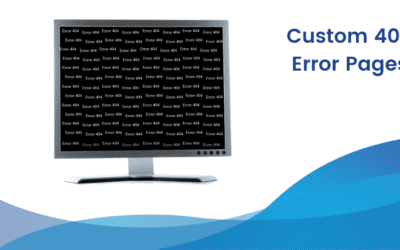
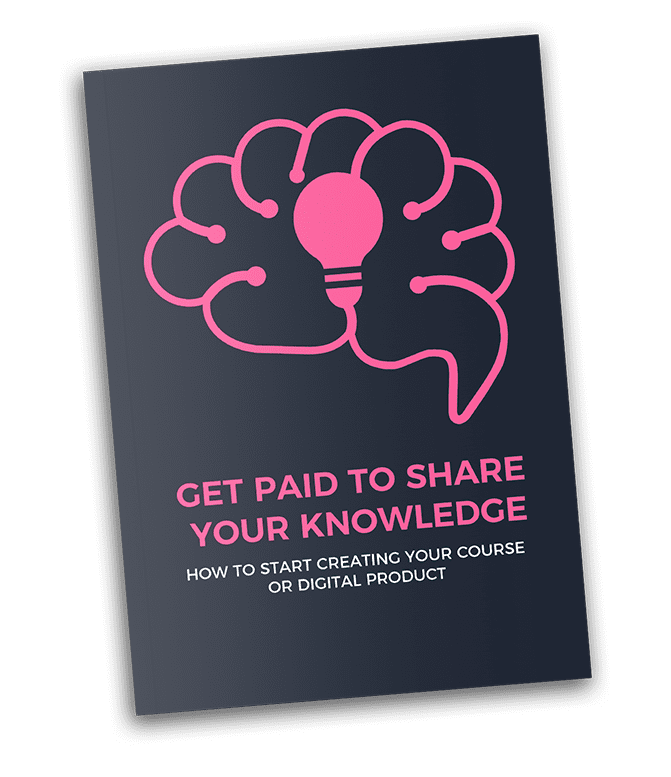
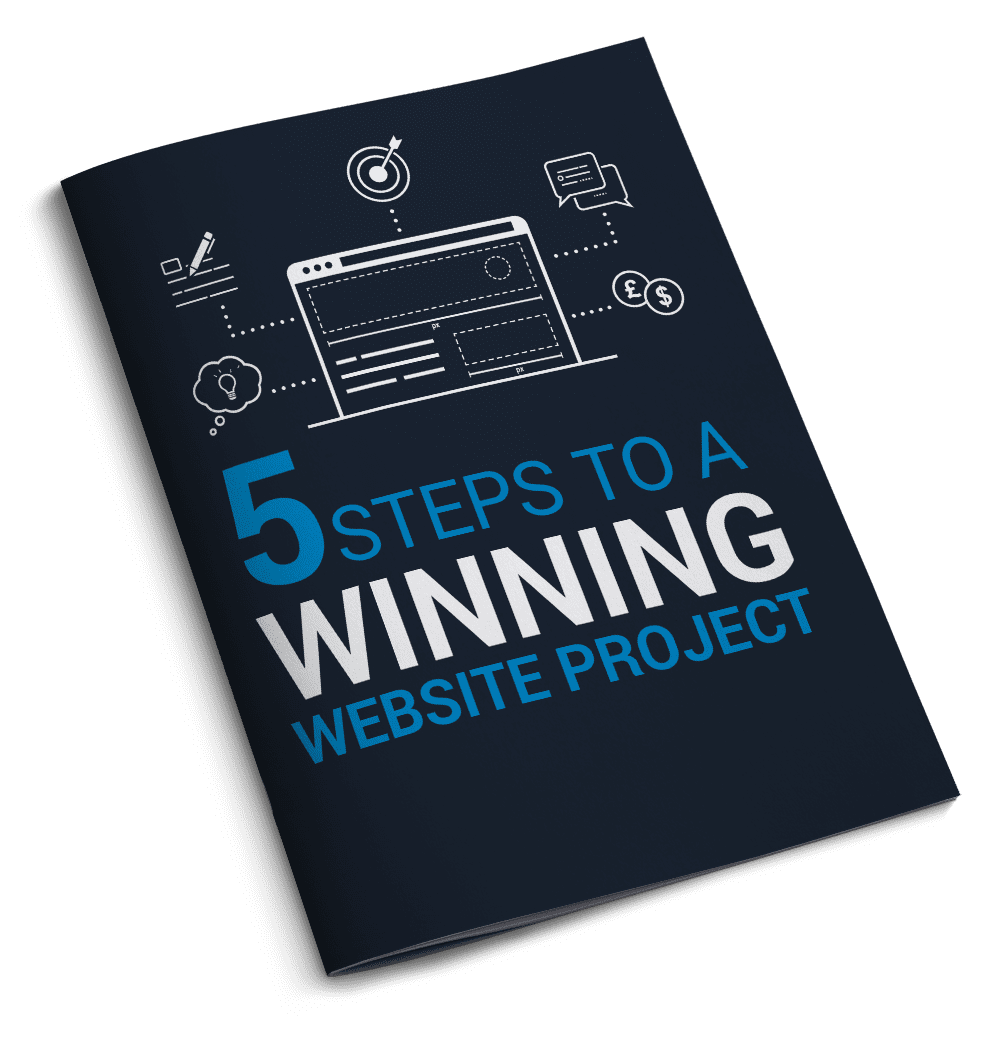
0 Comments